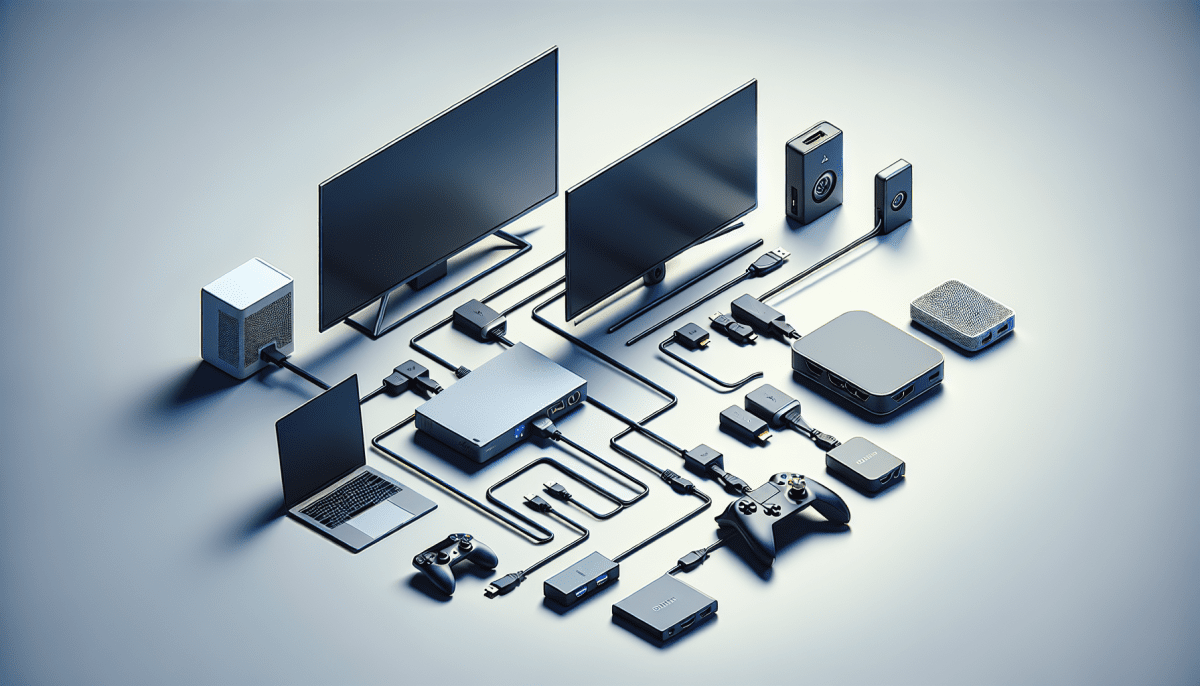The Ultimate Guide to HDMI Adapters: What They Are and Why You Need Them
HDMI adapters are small devices that connect your HDMI-enabled devices to other devices that may not have the same compatibility. These adapters come in various shapes and sizes, but they all serve the same purpose. In this guide, we will take a closer look at HDMI adapters and why you need them.
What is an HDMI adapter?
An HDMI adapter is a device that allows you to connect one HDMI enabled device to another that may not have HDMI capabilities. For example, if you have an older TV that does not have an HDMI port, you can use an HDMI adapter to connect your new HDMI-enabled laptop or gaming console to your older TV. There are different types of HDMI adapters, including:
- HDMI to VGA adapter
- HDMI to DVI adapter
- HDMI to DisplayPort adapter
- HDMI to USB-C adapter
Each adapter has a specific purpose based on the devices you want to connect. For example, if you want to connect your laptop to an older VGA monitor, you would need an HDMI to VGA adapter.
Why do you need an HDMI adapter?
There are several reasons why you may need an HDMI adapter. Here are some of the most common reasons:
1. Connect older devices to newer devices
If you have an older device that does not have HDMI capabilities, such as an old TV or monitor, you can use an HDMI adapter to connect it to new devices such as laptops, gaming consoles or streaming devices.
2. Connect newer devices to older devices
On the other hand, if you have a newer device that only has an HDMI output, such as a newer computer or gaming console, you can use an HDMI adapter to connect it to an older device that only has VGA or DVI inputs.
3. Convert between different video formats
If you have a device with an HDMI output and a device with a different kind of input, such as VGA or DVI, you can use an HDMI adapter to convert the signal from HDMI to that other format.
4. Expand your desktop
If you have a laptop or computer with only one HDMI output but want to connect multiple monitors, you can use an HDMI adapter to expand your desktop to multiple screens.
Conclusion
In conclusion, HDMI adapters are small but very useful devices that can help you connect different types of devices with varying video outputs. With so many different types of HDMI adapters available, it's important to choose the right one for the devices you want to connect. So, whether you are trying to connect an older device to a newer device, or vice versa, an HDMI adapter is a great solution.
Comparing HDMI Adapter Options: Which One is Right for You?
With so many different HDMI adapter options on the market, it can be daunting to try and figure out which one is the best fit for you and your needs. Below we break down some of the most common types of HDMI adapters and their specific functions, so you can decide which one is right for you.
HDMI to VGA Adapter
If you have an older TV or monitor that doesn't have an HDMI input, a HDMI to VGA adapter is a great option for you. This adapter allows you to connect your HDMI-enabled device to a VGA monitor or TV, so you can still enjoy high-definition video playback.
HDMI to DVI Adapter
A HDMI to DVI adapter allows you to connect your HDMI-enabled device to a DVI display or monitor. This is a great option if you have an older monitor or display that doesn't have an HDMI input, but has a DVI input instead.
HDMI to DisplayPort Adapter
For those with newer displays or monitors that have a DisplayPort input, a HDMI to DisplayPort adapter is a great option. This adapter allows you to connect an HDMI-enabled device to a DisplayPort monitor or display, so you can enjoy high-definition video playback.
HDMI to USB Adapter
A HDMI to USB adapter allows you to connect your HDMI-enabled device to a USB port on your computer or laptop. This is a great option if you want to use your computer or laptop as a display for your HDMI-enabled device.
HDMI Switches
If you have multiple HDMI-enabled devices that you want to connect to a single display or TV, a HDMI switch is the perfect solution. This device allows you to connect multiple HDMI-enabled devices to a single HDMI input on your display or TV, and switch between them easily using a remote control or button on the device.
When choosing a HDMI adapter or switch, it's important to make sure that it's compatible with your specific device and display. With the right adapter, you can enjoy high-definition video playback on any display or monitor.
Tips for Using HDMI Adapters to Maximize Your Home Entertainment System
HDMI adapters are a great way to connect devices to your home entertainment system. However, to make the most of your adapter, it's essential to learn a few basic tips. In this section, we'll provide you with the best tips for using HDMI adapters to maximize your home entertainment system.
Choose the Right Adapter
Select an HDMI adapter that is compatible with the device you want to connect. Check for compatibility with 4K or HDR streaming. Choose a device based on your needs and preferences.
Connect the Adapter Correctly
Ensure that you connect your HDMI adapter correctly. HDMI ports are often labeled on your TV, so ensure that your adapter is inserted into the correct port. Some cameras or gaming consoles have their HDMI ports. Be sure to connect them correctly and safely. Ensure that you follow the instructions provided with your adapter.
Get the Right Cables
Make sure that you have the correct HDMI cables. A mix of HDMI standards is not compatible with all HDMI cables. HDMI 1.4 can only be used with earlier development devices, while HDMI 2.0 cables are necessary for 4k@60hz resolution & High Dynamic Range (HDR). When purchasing a High-Speed HDMI Cable, look for an HDMI 2.0 or later cable.
Make Sure Your Devices Are Up-to-Date
Update your devices to the latest firmware to ensure that they have the latest features and compatible with HDMI adapters. Updates may fix issues or provide additional features related to HDMI, including CEC (Consumer Electronics Control), Audio Return Channel (ARC) and High Definition Content Protection.
Test and Troubleshoot
Before testing any adapters, verify the media content availability and whether the screen format is compatible with HDMI. It is essential to bear in mind that some media loaded on servers have DRM protection too. Troubleshoot through all the products and cables used, ensuring that everything has power and properly fitted. If nothing happens, best to disconnect and check for any damages in the cables or adapters.
In conclusion, HDMI adapters are a fantastic way to enhance your home entertainment system. They offer users a great way to display content from various devices on their TV screens. Applying these tips to your use of HDMI adapters will maximize your media experience by ensuring the best quality connections and allowing you to make the most out of your technology!
4K 60Hz Dual HDMI USB-C Adapter
Experience stunning visuals and seamless connectivity with our 4K 60Hz Dual HDMI USB-C Adapter
Product information
$29.99 $23.99
Product Review Score
4.15 out of 5 stars
172 reviewsProduct links