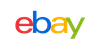Introducing the 7-in-1 USB-C Hub
Upgrade your MacBook, iPad, or XPS with our 7-in-1 USB-C Hub, designed to enhance your productivity and connectivity. This compact and versatile hub is the perfect solution for those who need additional ports for their devices, without sacrificing the convenience of a single USB-C port.
The 7-in-1 USB-C Hub features a wide range of ports, including HDMI, USB 3.0, SD card reader, microSD card reader, Ethernet, and USB-C PD charging port. You can connect your laptop or tablet to a monitor, transfer files between devices, attach external storage, and even charge your device. With all these ports in one hub, you can do more without switching devices or cables.
Features and Benefits
The 7-in-1 USB-C Hub is packed with features that make it the ideal accessory for your MacBook, iPad, or XPS. With its plug-and-play design, you can easily connect and disconnect the hub without any additional software or driver installation. The hub is also easy to carry and store, thanks to its compact size and lightweight design.
The HDMI port supports 4K resolution and allows you to mirror or extend your screen to an external display. The USB 3.0 and USB-C ports support data transfer speeds of up to 5Gbps, while the SD and microSD card readers allow you to access and transfer files from multiple memory cards. The Ethernet port provides stable and reliable internet connectivity, and the USB-C PD charging port lets you charge your device while using the hub.
Compatibility and Compatibility
The 7-in-1 USB-C Hub is compatible with a wide range of devices, including MacBook Pro, MacBook Air, iPad Pro, and XPS laptops. The hub also works with other USB-C devices that support DisplayPort (DP Alt Mode), such as Chromebook and some Android phones. Please note that some devices may require additional setup or driver installation to use some of the hub's features.
The 7-in-1 USB-C Hub is also backward compatible with USB 2.0 and USB 1.1 devices, but with reduced speeds. The hub is compatible with most operating systems, including macOS, Windows, and Chrome OS. For best performance, we recommend using the USB-C port on your device that supports power delivery (PD) and data transfer, such as Thunderbolt 3 or USB 3.1 Gen 2.